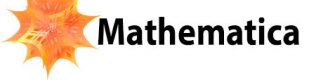Course Outline
The first day
Basics of working in the program Mathematica
- notebook and its structure
- cell
- data
- document
Creating documents containing text
- templates
- text cells
- saving the document
Mathematical expressions and operations on them
- numerical and symbolic calculations
- variables and operators
- functions
- tabular data and matrices
- thong
- letters
- tables
- matrices
- vectors
Basics of creating and editing charts and images
- creating and editing charts
- creating and editing images
Wolfram Alpha
Day two
Data presentation problem
Basic instructions for creating graphics
- Plot/Plot3D
- GraphicsGrid
- ParametricPlot/ParametricPlot3D
- LogPlot
- ContourPlot
- DensityPlot
- ListPlot/ListPlot3D
- ListPointPlot3D
- Histogram/Histogram3D
- BarChart
- PieChart/PieChart3D
- PolyhedronData
- RegionPlot/RegionPlot3D
Graphical instruction options
- directive
- modification of default values
Predefined graphic objects
1. 2D objects
- arrow
- Bezier curve
- circle
- filled curve
- broken
- polygon
- text
2. 3D objects
- cone
- cuboid
- roller
- sphere
Creating a presentation
Graphics animation
- Animate command
- Manipulate command
Graphics export and import
Graphics editing
Requirements
Knowledge of mathematical analysis and mathematical issues from high school level.
Testimonials (5)
The variation with exercise and showing.
Ida Sjoberg - Swedish National Debt Office
Course - Econometrics: Eviews and Risk Simulator
Many examples and exercises related to the topic of the training.
Tomasz - Ministerstwo Zdrowia
Course - Advanced R Programming
the trainer had patience, and was eager to make sure we all understood the topics, the classes were fun to attend
Mamonyane Taoana - Road Safety Department
Course - Statistical Analysis using SPSS
Day 1 and Day 2 were really straight forward for me and really enjoyed that experience.
Mareca Sithole - Africa Health Research Institute
Course - R Fundamentals
The pace was just right and the relaxed atmosphere made candidates feel at ease to ask questions.